
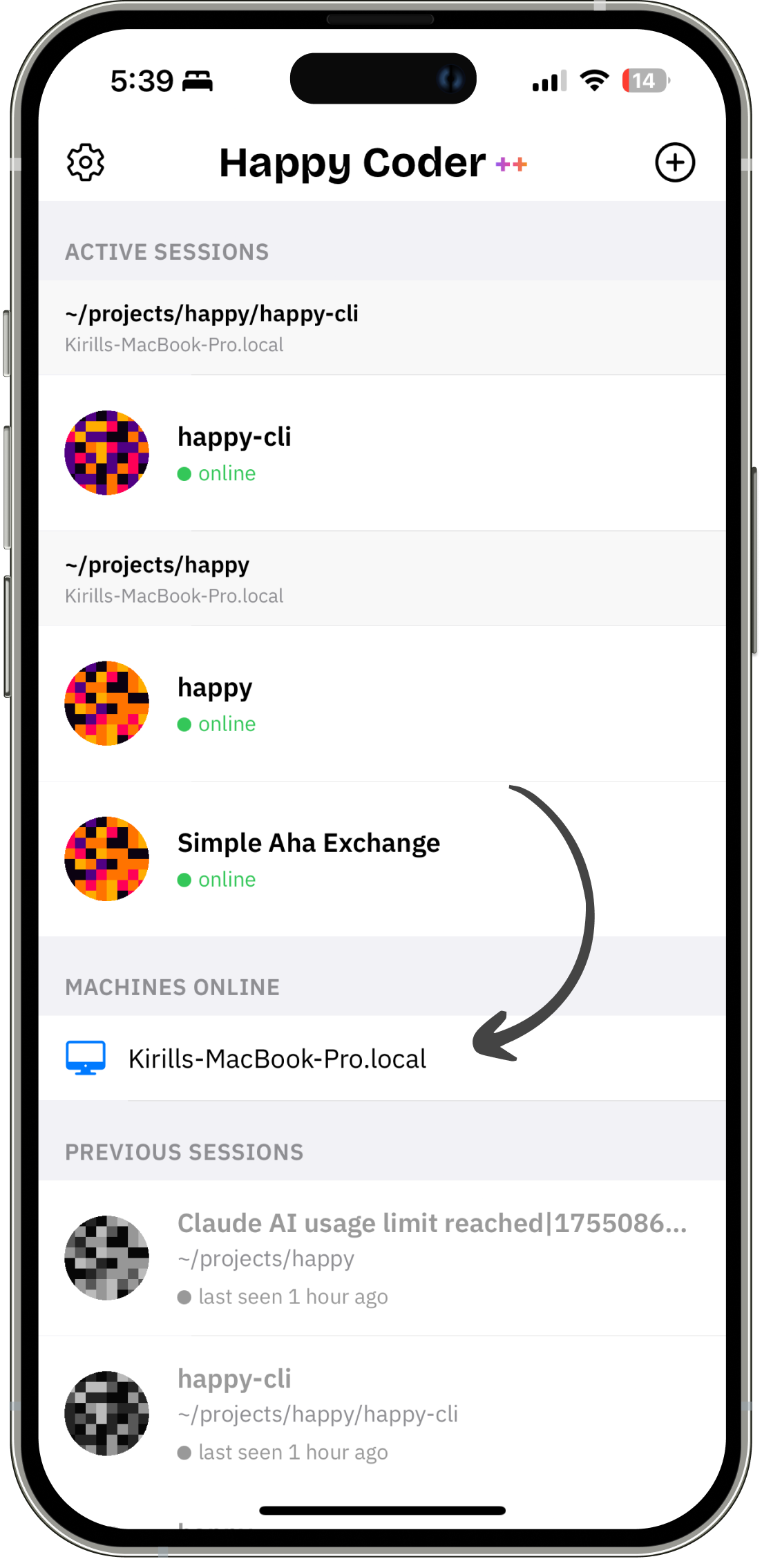
Connect multiple computers to one mobile app. Run Claude Code agents simultaneously across different machines. manage your workstation, home server, and vm instances from one place.
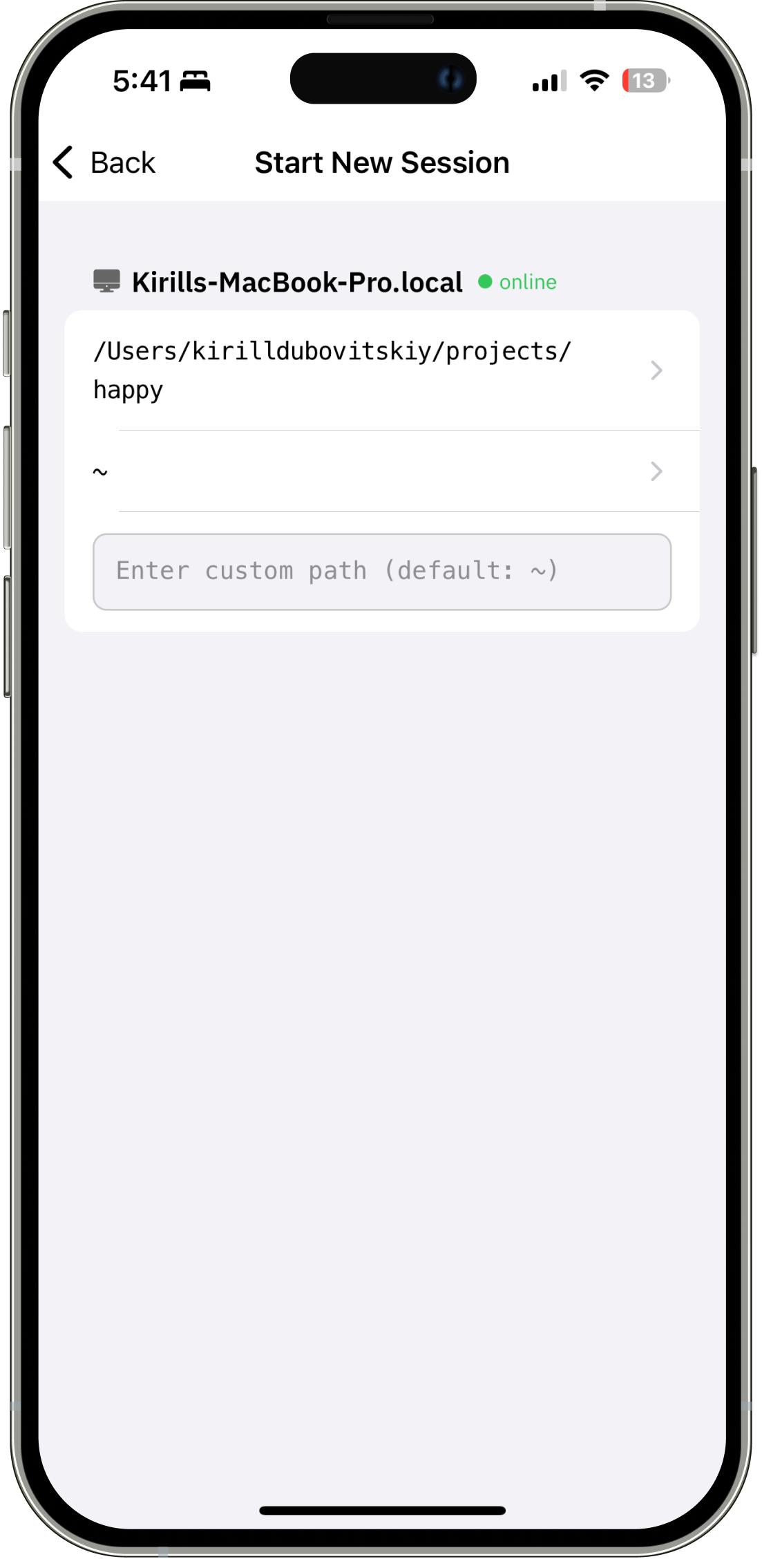
Start Claude Code sessions from your phone while commuting or away from desk. Choose any connected machine and project directory. When you sit down at your computer, continue the same session in the terminal.
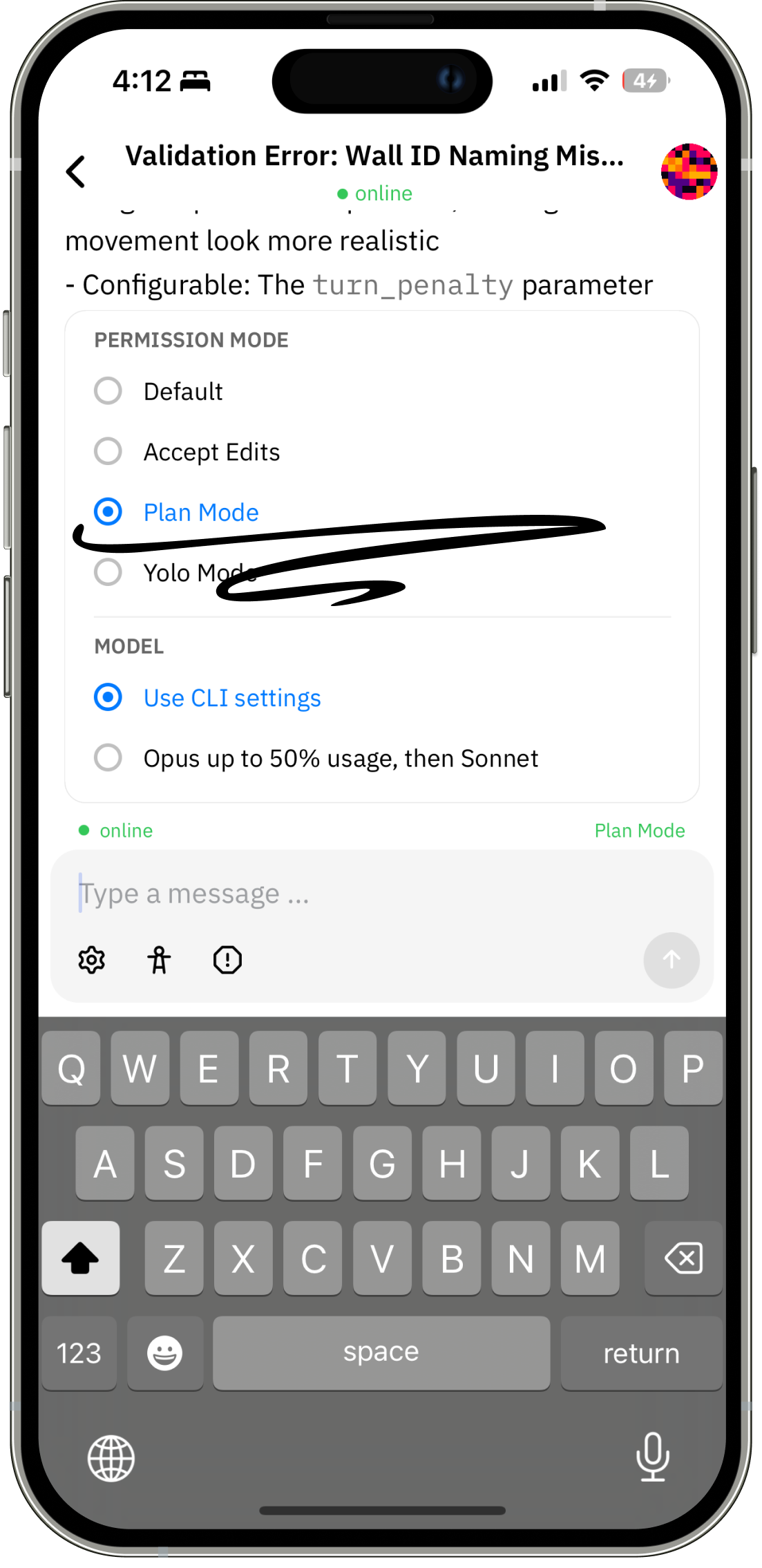
All existing Claude Code modes work identically on mobile. Plan Mode, execution mode, and other CLI modes pass through seamlessly. No mobile-specific limitations or adaptations.
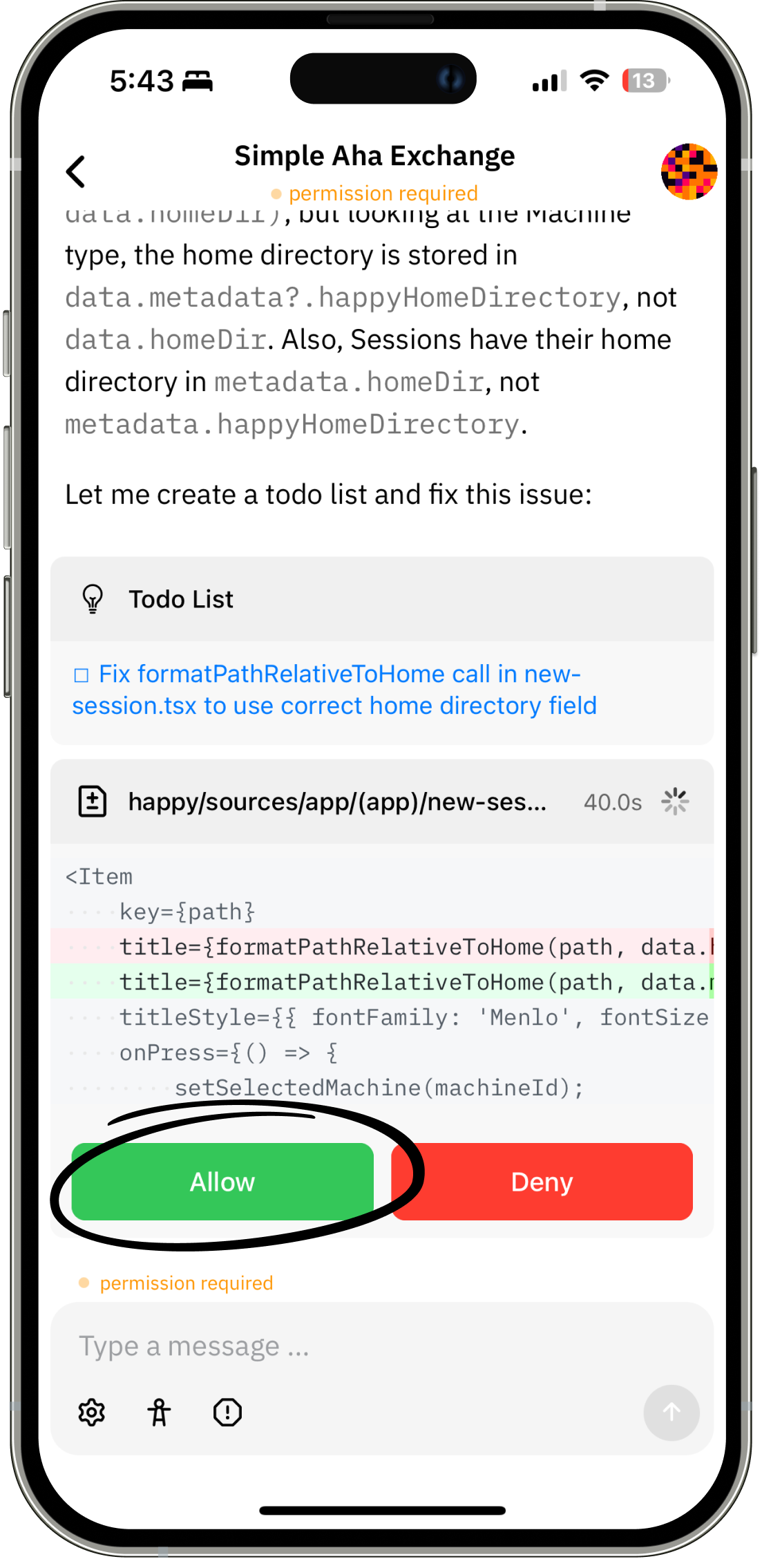
MCP tool calls and file edit operations trigger real-time permission requests on mobile with push notifications.
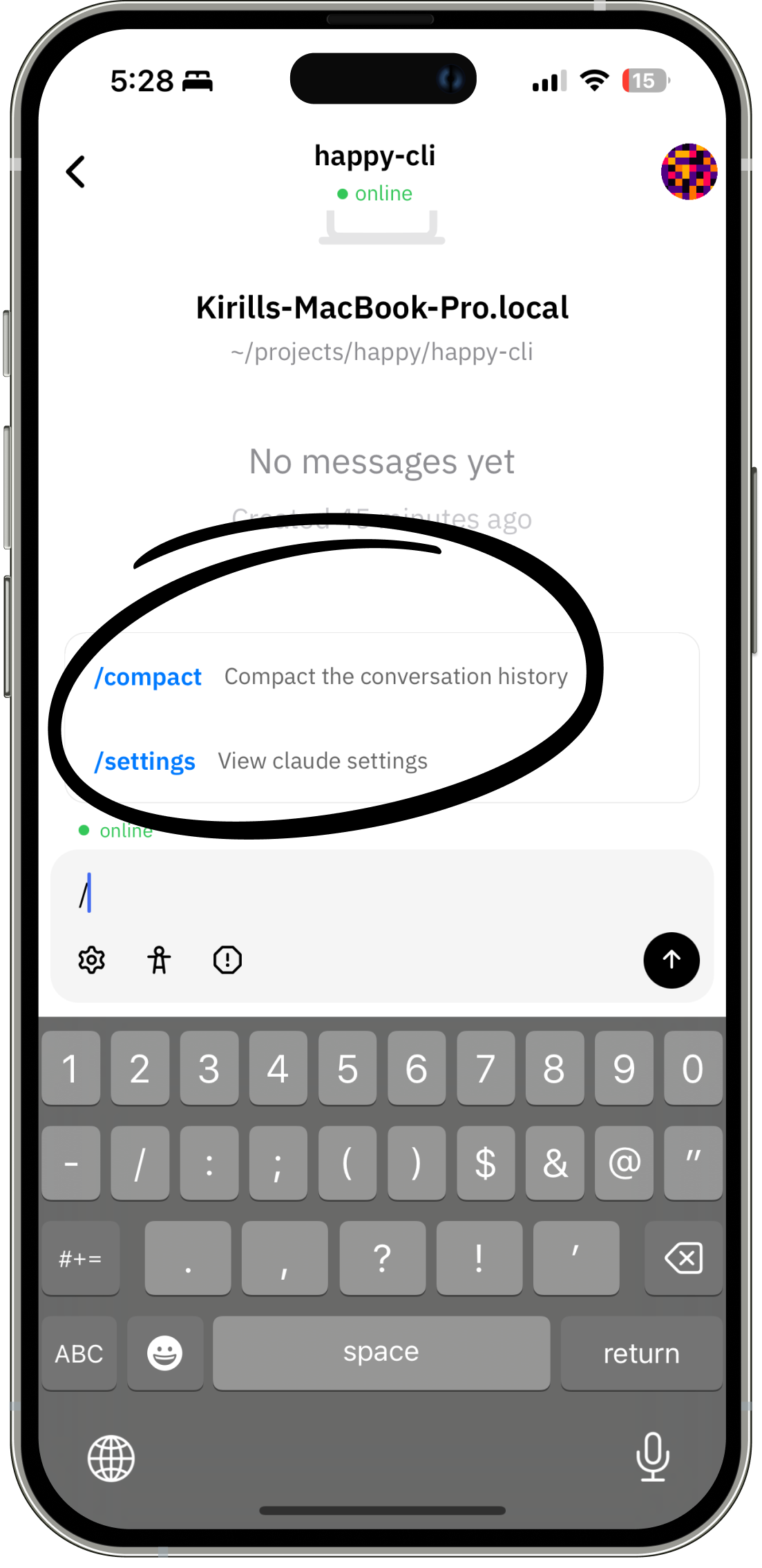
All Claude Code slash commands and custom agents from ~/.claude/agents/ are available on mobile. Type / to see your complete agent library.
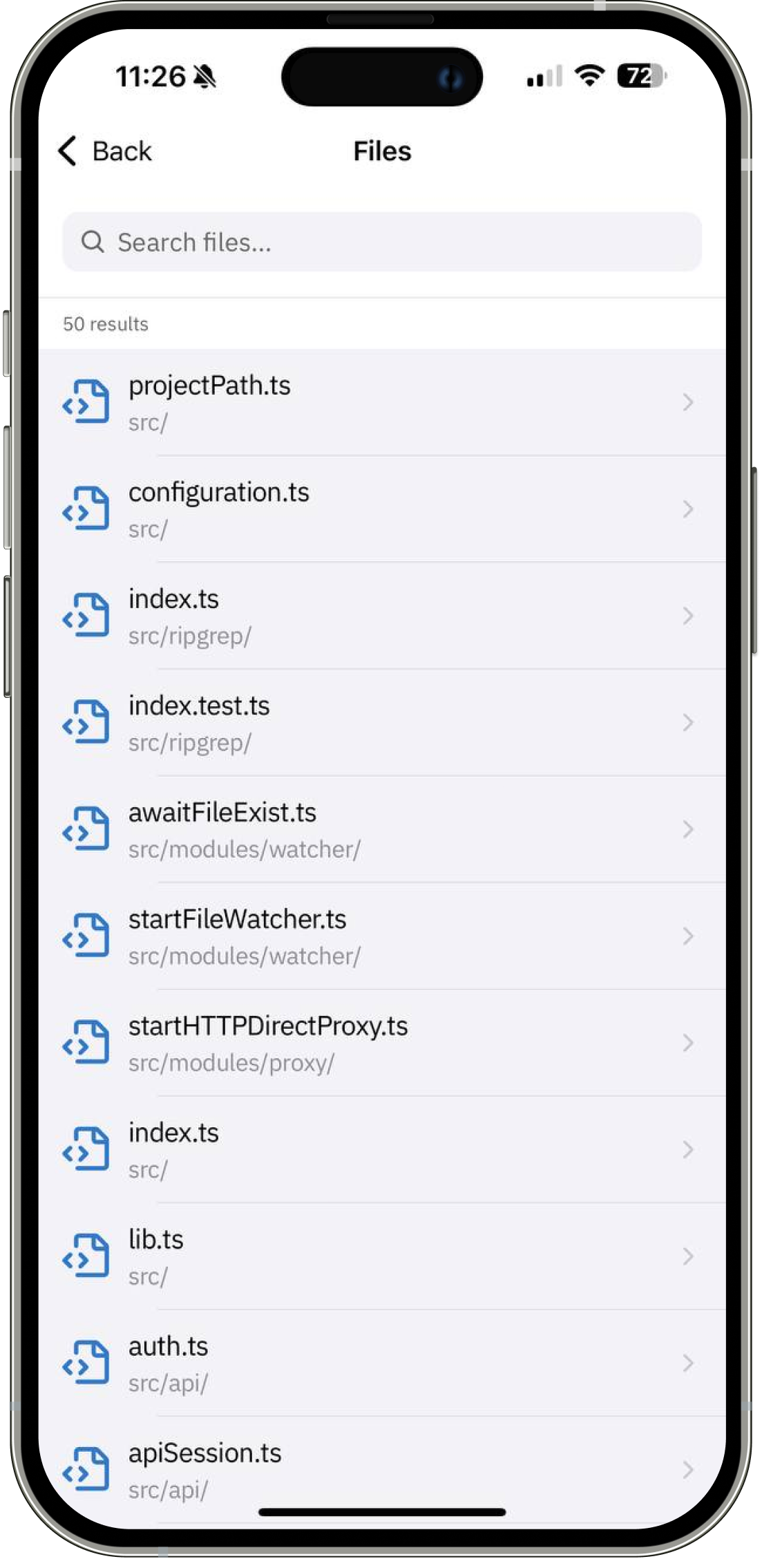
Browse your complete project file tree directly from your phone. Perfect for exploring codebases on-the-go or quickly locating where specific functions, types, or components are defined without needing your desktop.
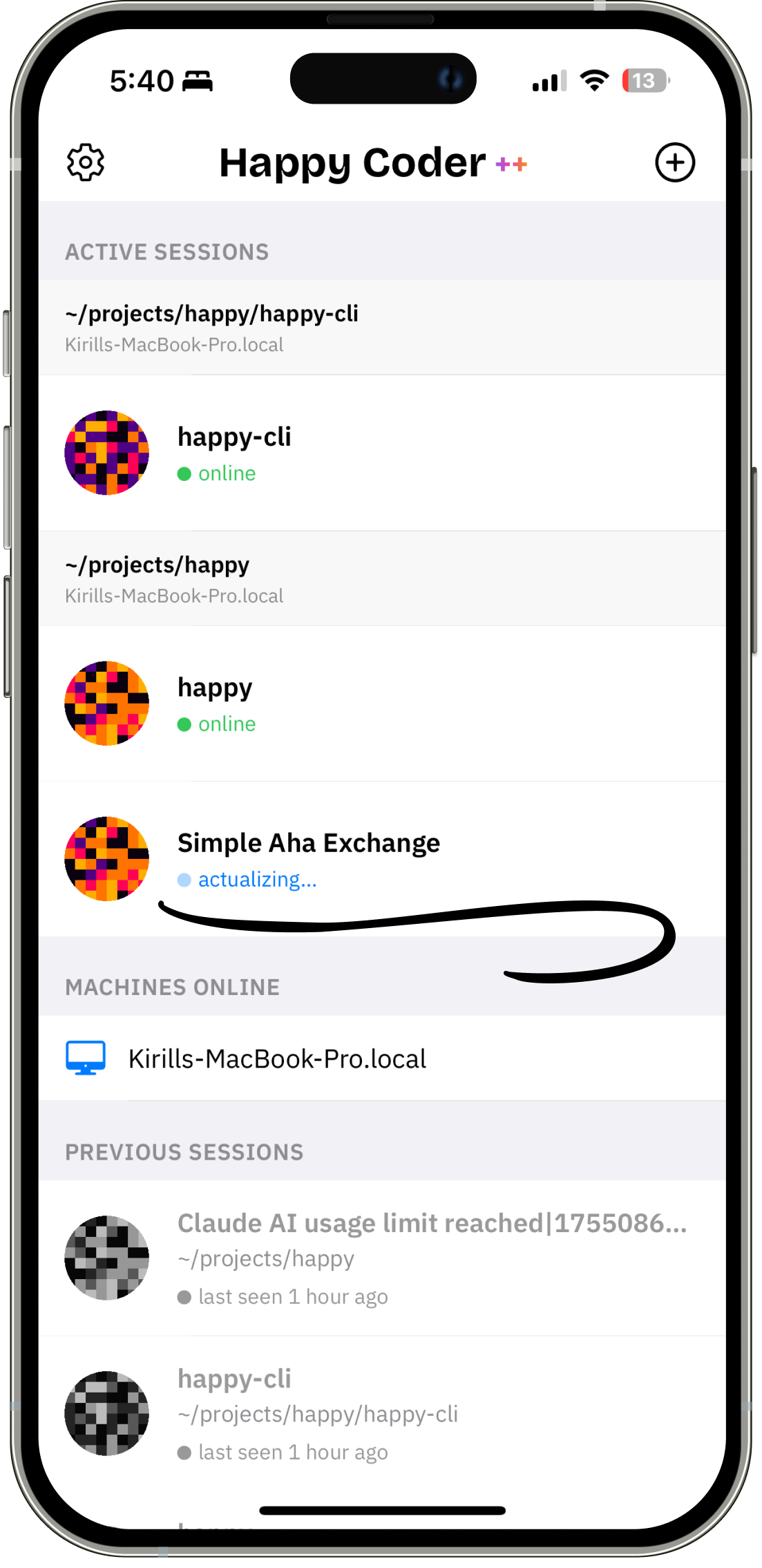
Monitor all your Claude Code agents at a glance from the home screen. See real-time status indicators showing which agents are actively thinking, waiting for input, or ready for new tasks across all your connected machines.